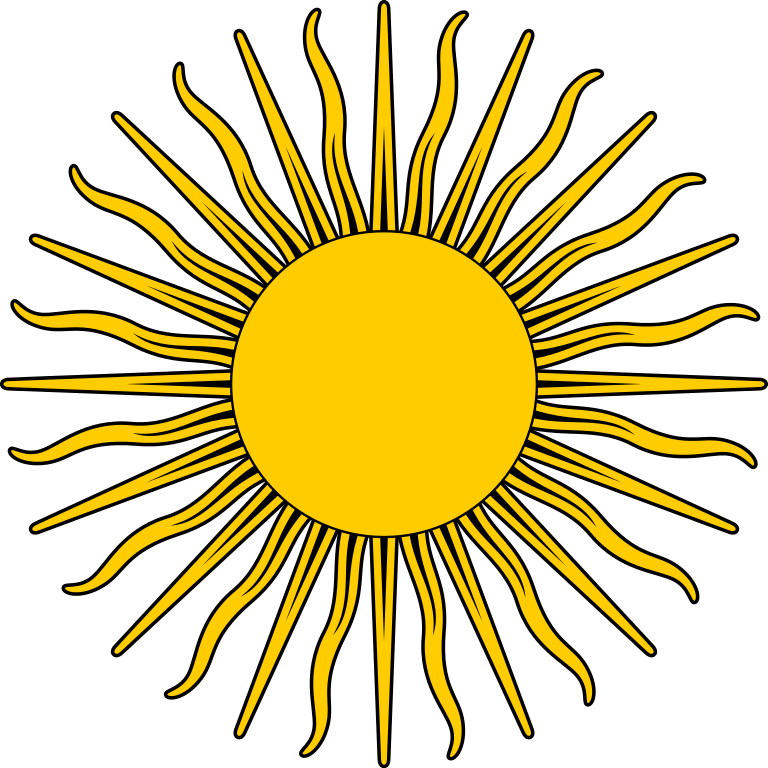honey_pot
[Git] cmd/bash로 첫 커밋하기 본문
출처 : https://tutorial.djangogirls.org/ko/deploy/
장고걸스 튜토리얼대로 하는게 가장 간단하고 쉽다
Git 저장소 만들기
1.
$ git init
Initialized empty Git repository in ~/폴더명/.git/
$ git config --global user.name "Your Name"
$ git config --global user.email you@example.com
*필요한 경우 .gitignore 파일 만들기 -> 해당 폴더 최상위에 저장해야함

2.
$ git status
On branch master
No commits yet
Untracked files: (use "git add <file>..." to include in what will be committed)
.gitignore
gitignore에 있는 파일명
nothing added to commit but untracked files present (use "git add" to track)
-git status명령은 미추적/수정된/스테이지된 파일, 브랜치 상태와 그 외 많은 정보를 보여준다.
3.
$ git add --all .
$ git commit -m "커밋 메시지"
[...]
13 files changed, 200 insertions(+)
create mode 100644 .gitignore
[...]
create mode 100644 mysite/wsgi.py
GitHub에 코드 배포하기
1. Github 에서 new repository로 레포를 만든다 (gitignore, README 파일을 생략하거나 선택한다)
2. Quick setup 부분에서 HTTPS 주소를 복사한다.

3.
$ git remote add origin https://github.com/깃허브 username/repository 이름.git
$ git push -u origin master
4.

장고걸스 -> cmd 창에 이런 내용이 출력되면 자기 정보 입력하고 해당 repo 확인
나는 인증토큰 or 깃허브웹에서 로그인해서 연결하기 창 -> 입력하고 해당 repo 확인
'기타' 카테고리의 다른 글
| [git] branch와 merge (0) | 2021.06.09 |
|---|---|
| [git] .gitignore와 git clone (0) | 2021.06.09 |
| JSON이란? (0) | 2021.06.02 |
| REST API란? (0) | 2021.06.02 |
| 서버와 클라이언트, HTTP (0) | 2021.06.02 |