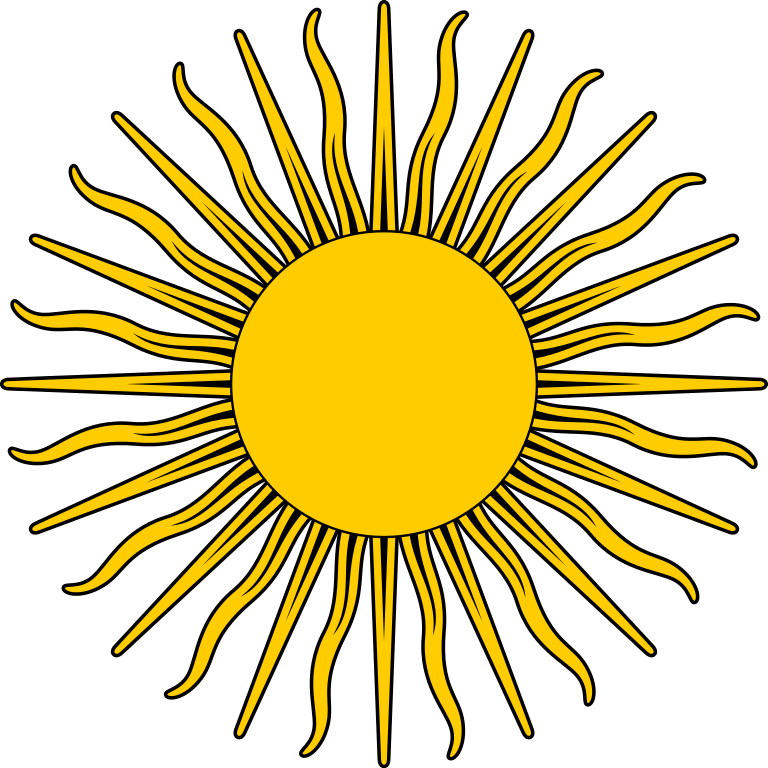honey_pot
hyper terminal 실행이 안 될때 본문
hyper terminal 설정파일을 변경하고 다시 실행했더니
아예 창이 안 뜨고 작업 관리자엔 8개씩 떠있는 그런 현상이 생겼다
3번 정도 지우고 다시 깔다가 구글링해서 답을 찾았다.
https://github.com/vercel/hyper/issues/4317
Hyper Terminal Not Opening after installation Windows 10. · Issue #4317 · vercel/hyper
Hey Guys I used to love The Hyper Terminal.. IT was working fine and i uninstalled it for some reasons.. Now I recently installed it and performed cleaned installation. It doesn't open any wind...
github.com
1.) Open the CMD as Administrator
and run this...
gpupdate /force
then uninstall hyper and remove its folder from these directories..
%appdata% and %localappdata%
Install Hyper Again
and then restart your PC. Problem Solved!
1. cmd를 관리자 권한으로 실행
2. gpupdate /force 입력
3. hyper 를 삭제
4. appdata 폴더와 localappdata 폴더에서 hyper 폴더 제거
( 윈도우 검색으로 %appdata% , %localappdata% 검색하는게 편하다)
5. hyper를 다시 설치
6. 윈도우 재시작 (5번에서 성공할 경우 설치하자마자 hyper가 실행된다)
다시 고장나서 해결법을 다시 찾았다 ~~~~~~
1. windows 키 + R 누르고 %appdata% 에 들어간다.
2. hyper 폴더에서 .hyper.js 클릭

3. .hyper.js 파일 내에 git-cmd.exe 경로를 확인한다.
이 부분이
shell: 'C:\\Program Files\\Git\\git-cmd.exe
이렇게 되어 있는 걸 git-cmd.exe가 있는 경로인 D:\Git\\git-cmd.exe 의 \를 \\로 변경해서 configuration을 변경해주니 실행된다.

하이퍼 제발 사라지지마...못생긴 윈도우 터미널 보고 싶지 않아...

'error 모음집' 카테고리의 다른 글
| [git] github username 변경 후 repository 주소 변경 (0) | 2021.06.11 |
|---|---|
| [git] github 폴더에 화살표 표시 없애기 (0) | 2021.06.10 |
| [nodemon] EADDRINUSE 포트 오류 (0) | 2021.06.06 |
| [Oracle] IO 오류: The Network Adapter could not establish the connection업체 코드 17002 (0) | 2021.06.03 |
| [spring] context:component-scan" is not bound (0) | 2021.06.02 |