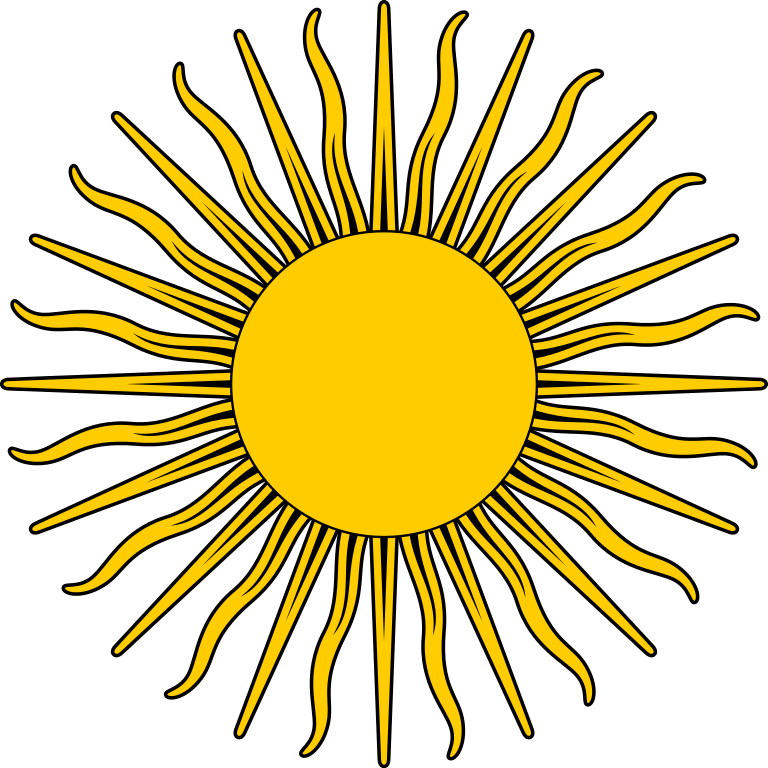목록분류 전체보기 (234)
honey_pot
pip로 설치된 모듈의 리스트만 볼때는 $ pip list ⭐️ 프로젝트 폴더 내에 requirements.txt 생성하고 위에서 나온 리스트 내용을 requirements.txt에 한번에 저장 $ pip freeze > requirements.txt 설치 시에는 $ pip install -r requirements.txt
 [Flask] url_for를 이용한 form action 동적 생성
[Flask] url_for를 이용한 form action 동적 생성
"/login" -> 정적 설정 url_for(___) -> url_for 를 사용한 동적 생성 서버가 호스트 되는 장치에 따라 "/login" 경로가 바뀔 수 있다 그러므로 플라스크 서버에서 특정 기능을 위한 URL을 url_for을 사용하여 동적으로 생성하는 것이 좋다.
 css 선택자 결합
css 선택자 결합
h1#heading -> id가 heading인 h1 선택 .container.title -> container, title 두 클래스가 있는 element를 선택 .container .title -> 오른쪽에서 왼쪽으로 해석해서 title이라는 클래스가 있는 자식element를 가진 container 클래스의 부모 element 선택
 html5up 파일 수정
html5up 파일 수정
1. 다운 받은 html 열고 개발자 도구 열어서 console에 입력 document.body.contentEditable=true 2. 맨 위 왼쪽 포인터로 지울 부분 셀렉 -> 백스페이스로 섹션 지우기 3. 마우스 오른쪽 버튼 다른 이름으로 저장 눌러서 html 파일 저장
 [Flask] debugging 시 PIN으로 console debug 하기
[Flask] debugging 시 PIN으로 console debug 하기
1. Flask 실행시 출력되는 디버거 핀 코드 복사 132-345-2345 2. 문제가 생긴 라인 오른쪽 프롬프트 아이콘 클릭 3. 복사해둔 PIN 번호 입력 4. [console ready] 가 뜨며 콘솔 디버깅 가능
 [python] __name__ == __main__
[python] __name__ == __main__
__name__ : 현재 실행중인 인스턴스의 이름을 나타내는 파이썬의 내장함수 https://docs.python.org/3/library/__main__.html __main__ — Top-level code environment — Python 3.10.6 documentation Both of these mechanisms are related to Python modules; how users interact with them and how they interact with each other. They are explained in detail below. If you’re new to Python modules, see the tutorial section Modules for an intro..
컬러박스 input form으로 받은 데이터 action으로 이메일 전송
!find . -type f -name "*meta*" -exec rm {} \; meta가 들어가는 파일 찾아서 rm $ tar xvf xvfz pinpoint-agent-2.0.4.tar.gz --strip 1 상위 폴더 제외하고 압축해제 !find . -name “*_s_*” -exec cp ‘{}’ /Volumes/TOSIBA_2TB/상품_이미지_원천/yolov5_dataset/single_images/ \; _s_가 들어가는 파일들 해당 경로로 cp \; 앞에 스페이스바 있음 !bsdtar xf coffeetea2.zip --strip-components=1 -C coffee zip 파일 해제시 --strip-components 2 쓰기 위해 bsdtar 사용 --exclud..